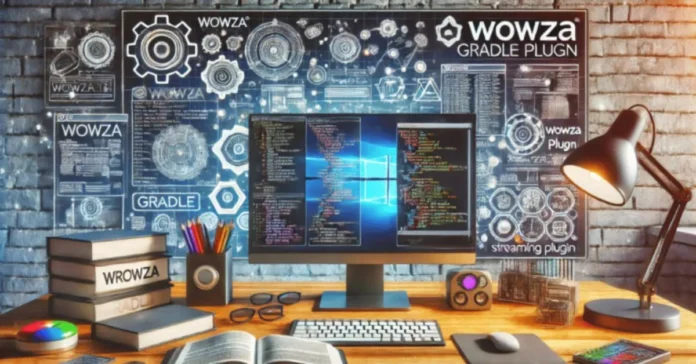The Wowza Gradle Plugin is a powerful tool for developers working with the Wowza Streaming Engine. This plugin simplifies the development, deployment, and maintenance of Wowza modules by automating tasks and integrating with the popular Gradle build system. With Wowza’s capabilities in live streaming, video-on-demand, and adaptive bitrate streaming, having a well-organized development process is essential for delivering high-quality applications efficiently. The Wowza Gradle Plugin helps manage this complexity, allowing developers to focus more on core application logic rather than repetitive setup and configuration.
This article provides a comprehensive guide on using the Wowza Gradle Plugin, covering its installation, setup, and practical use cases. It’s designed for developers who want to enhance their workflow with Gradle and streamline Wowza module management.
What is Wowza Streaming Engine?
Before diving into the Wowza Gradle Plugin, it’s essential to understand the Wowza Streaming Engine. Wowza Streaming Engine is a media server software developed by Wowza Media Systems. It’s widely used for streaming live and on-demand video and audio content, supporting various protocols and formats, including RTMP, HLS, and DASH. With its flexibility and robust capabilities, Wowza is a go-to solution for streaming applications across a wide range of industries, including media, entertainment, education, and gaming.
Developers often create custom modules for Wowza, adding functionality tailored to specific requirements, such as custom authentication, stream recording, or data logging. These modules are typically written in Java and need to be deployed to the Wowza server. The Wowza Gradle Plugin simplifies this process by automating key tasks, making it easier to develop and maintain Wowza modules.
Why Use the Wowza Gradle Plugin?
The Wowza Gradle Plugin provides several advantages for developers:
- Automation: It automates repetitive tasks like compilation, packaging, and deployment, reducing human error and saving time.
- Consistency: By centralizing configuration, the plugin ensures consistent builds across different environments and development teams.
- Integration: It integrates with other Gradle plugins, making it easy to include Wowza module development within larger multi-project setups.
- Version Control: It facilitates dependency management, ensuring that the correct versions of Wowza libraries and other dependencies are used in the build.
These benefits make the Wowza Gradle Plugin essential for developers who frequently work with Wowza modules.
Setting Up the Wowza Gradle Plugin
To begin using the Wowza Gradle Plugin, you’ll need to configure it within your Gradle project. The setup process includes adding the plugin to your build.gradle file and configuring basic project settings.
Step 1: Add the Wowza Gradle Plugin to Your Project
In your build.gradle file, add the Wowza plugin dependency. If the plugin is hosted on the Gradle Plugin Portal, you can include it as follows:
If the Wowza plugin is hosted in a private repository, you’ll need to add the repository information:
Ensure that you have access to the repository if it’s hosted privately.
Step 2: Configure Plugin Settings
After adding the Wowza Gradle Plugin, configure it with the necessary settings for your project. These configurations define how the plugin should handle tasks such as deployment and packaging.
Add the following section to your build.gradle file:
This configuration allows the plugin to connect to your Wowza server and deploy modules directly. Modify these values to match your development environment.
Step 3: Apply Wowza Dependencies
Add dependencies for Wowza libraries in your build.gradle file. This includes the Wowza core libraries necessary for developing modules.
With these steps completed, your project is ready to use the Wowza Gradle Plugin. Next, let’s explore some common tasks that can be automated using this plugin.
Common Wowza Gradle Plugin Tasks
The Wowza Gradle Plugin provides a variety of tasks to facilitate Wowza module development. Here are some of the most common tasks and how they can be used.
1. Compiling Wowza Modules
The Wowza Gradle Plugin automatically compiles Java code as part of the build task. This includes any custom modules you’ve created for Wowza. Simply run:
This command compiles the code and creates a JAR file, which can then be deployed to Wowza.
2. Deploying Wowza Modules
One of the most convenient features of the Wowza Gradle Plugin is the ability to deploy modules directly to the Wowza server. The deploy task handles this, saving time and reducing errors associated with manual file transfers.
The plugin uses the deployDir setting specified in your configuration to determine where to place the JAR file. The Wowza server then loads the module automatically without requiring manual configuration.
3. Running Unit Tests
To ensure that your Wowza modules work correctly, the Wowza Gradle Plugin supports running unit tests. While Wowza modules often depend on Wowza’s core libraries, you can set up mock objects to test module logic in isolation.
By running tests, you can verify that your module behaves as expected, which helps maintain code quality over time.
4. Cleaning Up the Project
The Wowza Gradle Plugin includes a clean task, which deletes any generated files and artifacts from previous builds. This task is useful when you want to start with a fresh build, especially if you’re troubleshooting deployment issues.
5. Packaging Wowza Modules
In addition to deploying directly, you might need to package your Wowza modules as JAR files for distribution. The jar task handles this packaging:
The resulting JAR file can be found in the build/libs directory, ready for deployment to other Wowza servers or distribution to other teams.
Advanced Configuration Options
The Wowza Gradle Plugin offers several advanced configuration options to tailor the build process to your project’s requirements.
Customizing Deployment
You can configure the plugin to deploy to different environments, such as development, staging, or production. This can be done by setting up multiple configurations in the build.gradle file:
By setting different configurations, you can deploy to specific environments by specifying the environment when running tasks.
Logging and Debugging
To help with troubleshooting, the Wowza Gradle Plugin supports logging at different levels. Configure this setting to obtain detailed information about the build and deployment process.
This setting provides more insight into potential issues during deployment or compilation.
Best Practices for Using the Wowza Gradle Plugin
To get the most out of the Wowza Gradle Plugin, consider these best practices:
- Version Control: Always specify the version of the Wowza libraries and Gradle plugin in your
build.gradlefile. This ensures consistency across builds, especially in team settings. - Automate Testing: Integrate unit tests into your build pipeline to catch issues early and maintain high code quality.
- Environment-Specific Configuration: Use multiple environment configurations for seamless deployments across development, staging, and production environments.
- Incremental Builds: Gradle supports incremental builds, which can significantly reduce build times. Ensure that tasks are configured to take advantage of this feature.
Troubleshooting Common Issues
Despite the Wowza Gradle Plugin’s convenience, developers may encounter some common issues. Here are a few troubleshooting tips:
- Connection Errors: If the plugin cannot connect to the Wowza server, check the
serverUrl,adminUser, andadminPasswordsettings. - Deployment Failures: Ensure that the Wowza server has the necessary permissions to access the deployment directory.
- Build Failures: If builds fail due to missing dependencies, verify that the Wowza libraries are correctly specified in your
dependenciessection.
Conclusion
The Wowza Gradle Plugin is a powerful tool that streamlines Wowza module development by automating key tasks, ensuring consistency, and simplifying deployments. By leveraging the plugin’s features and following best practices, developers can focus on building functionality rather than managing complex build configurations. Whether you’re a beginner or experienced with Wowza, the Wowza Gradle Plugin can help improve productivity and streamline your workflow, making it a valuable asset for any Wowza developer.