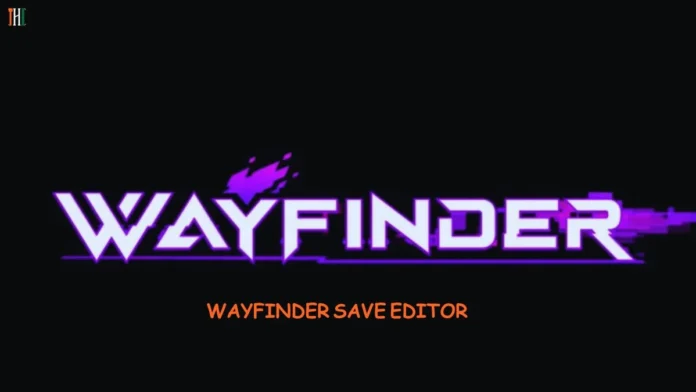The world of gaming is ever-evolving, with new tools, mods, and software continually enhancing player experiences. One such tool that has gained attention is the Wayfinder Save Editor. For avid gamers, the ability to tweak and modify game saves offers more control over gameplay, allowing players to customize their journey, explore new possibilities, and sometimes overcome difficult challenges.
This article provides an in-depth exploration of the Wayfinder Save Editor, explaining its significance, functionality, and how it fits into the broader gaming landscape. From understanding what a save editor does to its impact on gameplay, we will cover everything you need to know about this powerful tool.
What is a Save Editor?
Definition and Purpose
A save editor is a software tool that allows players to modify the saved game files of a video game. Every time you save your progress in a game, the details of your progress, such as character stats, inventory, and game state, are stored in a file on your device. Save editors give players access to these files, enabling them to change values and parameters that affect their in-game experience.
With the Wayfinder Save Editor, players can alter key aspects of the game, such as unlocking items, changing character abilities, and even revising story progress. This tool provides an opportunity for greater customization, allowing players to tailor their gameplay to suit their preferences or needs.
Why Use a Save Editor?
There are several reasons why players might want to use a save editor like Wayfinder:
- Customization: Players can adjust their character’s stats, skills, or inventory to create a more personalized gameplay experience.
- Accessibility: For some players, certain parts of the game may be too difficult, or they may have less time to grind through repetitive tasks. A save editor allows them to adjust the game’s difficulty to better suit their capabilities or time constraints.
- Experimentation: Many players enjoy experimenting with different builds, story outcomes, or item combinations that would normally require multiple playthroughs. A save editor can streamline this process by letting players quickly adjust their game state.
- Error Correction: In some cases, bugs or glitches in the game can corrupt save files or trap a player in an unwinnable situation. A save editor can rescue a game by fixing or bypassing these issues.
Features of the Wayfinder Save Editor
The Wayfinder Save Editor is a versatile tool, offering a range of features that make it a valuable asset for gamers looking to customize their gameplay. Below are some of the key functionalities that set it apart from other save editors.
User-Friendly Interface
One of the standout features of the Wayfinder Save Editor is its user-friendly interface. While save editors can often be intimidating for beginners, Wayfinder’s intuitive design makes it accessible to both novice and experienced users. The editor presents game data in a clear, organized way, allowing players to easily find and modify the values they are interested in.
The interface is divided into several tabs, each corresponding to different aspects of the game (e.g., character stats, inventory, progress, etc.). Users can make changes with just a few clicks, and the editor provides tooltips and explanations to help ensure that modifications are made correctly.
Character Customization
The ability to customize characters is one of the most attractive features of the Wayfinder Save Editor. Players can modify their character’s stats, such as health, stamina, strength, or magic abilities, and experiment with different builds without starting the game from scratch. This makes it easy to try out new playstyles and strategies.
Additionally, the editor allows players to unlock new abilities or powers that may not be available at their current level or stage in the game. This opens up possibilities for creating a more unique and tailored gaming experience.
Inventory Management
Another major feature of the Wayfinder Save Editor is its robust inventory management system. Players can add, remove, or modify items in their inventory, giving them access to powerful weapons, armor, and tools that they might not have encountered yet. This feature is especially useful for players who want to test out different gear combinations or who may have missed rare items during their playthrough.
Players can also adjust the quantity of certain items, such as potions or crafting materials, eliminating the need to grind for resources. This can make gameplay more streamlined, reducing the time spent on repetitive tasks and allowing players to focus on the more engaging aspects of the game.
Quest and Story Progression
For players who want to explore different story outcomes or skip certain parts of the game, the Wayfinder Save Editor offers tools to modify quest and story progression. Players can mark quests as complete or incomplete, allowing them to revisit earlier points in the game or fast-forward through sections they find less enjoyable.
This feature is particularly useful for completionists who want to ensure they’ve explored every possible outcome or collected every hidden item in the game. By adjusting the quest log, players can go back and experience alternate storylines or unlock hidden endings.
Game Modding and Experimental Play
The Wayfinder Save Editor also appeals to players who enjoy experimenting with game mechanics or modding their favorite titles. The editor’s open-ended nature allows for deep customization, enabling users to push the game beyond its original design. Players can alter game physics, create new abilities, or even break the rules of the game world to explore different possibilities.
Modding communities often use save editors like Wayfinder as a base for creating and sharing custom content. Players can tweak the game in ways that developers may not have intended, leading to unique gameplay experiences that can be shared with others.
Backup and Recovery Features
Because modifying game saves can sometimes lead to unintended consequences (such as breaking the game or causing instability), the Wayfinder Save Editor includes built-in backup and recovery features. Before making any changes, the editor creates a backup of the original save file, ensuring that players can easily revert to an earlier version if needed.
This safety net is particularly important for users who are experimenting with more advanced modifications. The ability to undo changes and restore previous saves gives players the confidence to explore the editor’s full potential without fear of permanently damaging their game.
How to Use the Wayfinder Save Editor
Using the Wayfinder Save Editor is relatively straightforward, thanks to its intuitive design. Below is a step-by-step guide to help new users get started:
Step 1: Download and Install
To begin, players need to download the Wayfinder Save Editor from a trusted source. It is important to ensure that the download is from the official website or a reputable modding community to avoid any malicious software. Once downloaded, the installation process is simple, with instructions provided on-screen.
Step 2: Open Your Save File
After installation, launch the editor and open the save file you want to modify. This can usually be found in the game’s save directory, which may vary depending on the platform (PC, console, etc.) and game title. The editor will automatically read the file and display the relevant game data in an organized format.
Step 3: Make Modifications
Once the save file is loaded, navigate through the various tabs and menus to find the data you want to modify. Whether it’s altering character stats, adding items to your inventory, or adjusting quest progress, the editor provides easy-to-use sliders, checkboxes, and text fields to make changes.
Step 4: Save and Test
After making the desired modifications, save the file and launch the game to test your changes. If everything works as expected, you can continue playing with your customized settings. If not, you can use the backup and recovery features to revert to your original save and try again.
Step 5: Share and Collaborate
Many players enjoy sharing their custom save files or modifications with others. Whether it’s posting a unique character build or a modded game state, the Wayfinder Save Editor allows for easy collaboration with the broader gaming community.
Ethical Considerations and Legal Implications
While the Wayfinder Save Editor offers many exciting opportunities for players to enhance their gaming experience, it is important to consider the ethical and legal implications of using such tools. Some games explicitly forbid the use of save editors or mods, particularly in competitive multiplayer settings where fairness is a concern.
Players should always check the terms of service for the games they are modifying and ensure that their use of a save editor does not violate any rules or agreements. In single-player games, where modifications typically do not affect others, the use of a save editor is generally more accepted.
Additionally, save editors can sometimes create issues for developers, particularly if players use them to bypass in-game purchases or cheat systems designed to support the game’s development. Gamers should consider the potential impact on the game’s ecosystem and the work of developers when using tools like Wayfinder.
Conclusion
The Wayfinder Save Editor is a powerful and flexible tool that opens up new possibilities for gamers looking to customize their gameplay experiences. Whether it’s personalizing characters, managing inventory, or exploring alternate story outcomes, the editor offers a wide range of features that enhance the gaming experience.
As with any powerful tool, the Wayfinder Save Editor should be used responsibly, with consideration given to both the ethical and legal implications. When used appropriately, however, it provides a valuable resource for players who want to take their games to the next level, offering greater control, flexibility, and enjoyment.